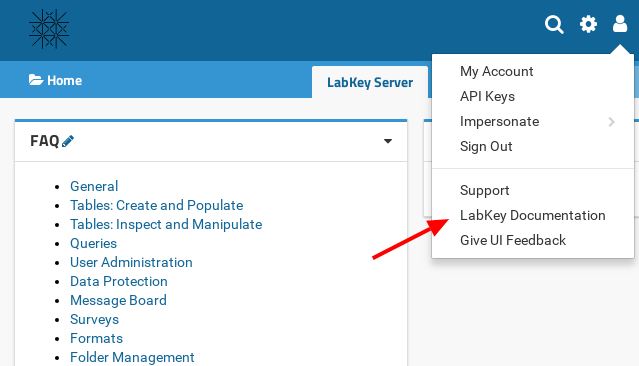A LabKey server installation is organised as a folder hierarchy, where the first and second ranks of folders have special names: site and projects. Lower ranks have no special name, so they are referred as folders and/or sub-folders.
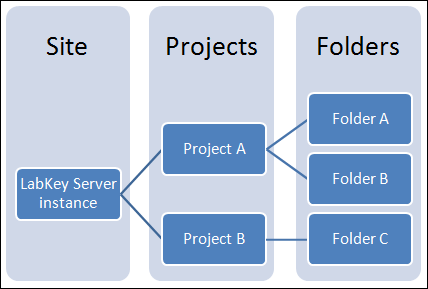
The top of the hierarchy folder is called the site, the next level of folders are called projects. A project can contain any number of folders and sub-folders underneath.
In the screenshot below, there are three projects:
When expanding the "Public Datasets" project, it can be seen that this project contains two folders:
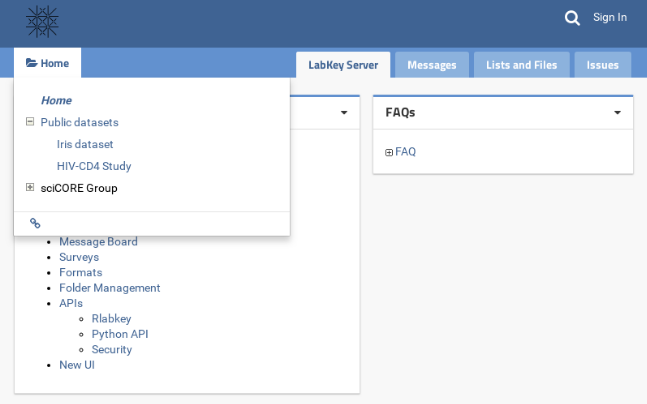
Detailed information can be found in the LabKey documentation Projects and Folders.
There are two ways:
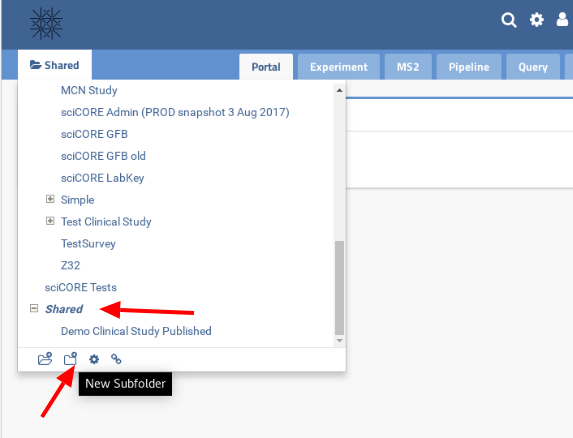
 --> Folder --> Management" on the top right-hand side of the page.
--> Folder --> Management" on the top right-hand side of the page.
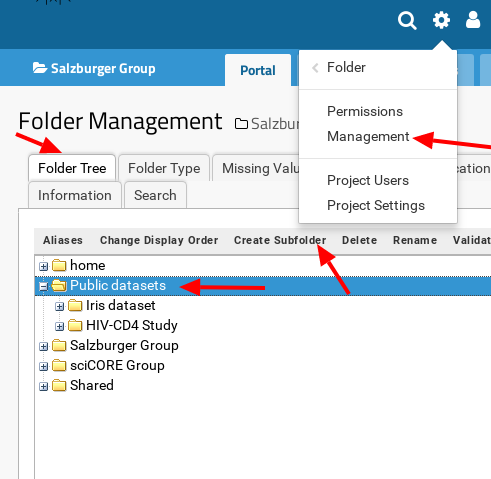
 --> Folder --> Management" on the top right-hand side of the page and, in the tab "Folder Tree", select the project or folder to delete.
--> Folder --> Management" on the top right-hand side of the page and, in the tab "Folder Tree", select the project or folder to delete.
Administrators can make changes to the contents of a page (including web parts and wikis) by entering "Page Admin Mode".
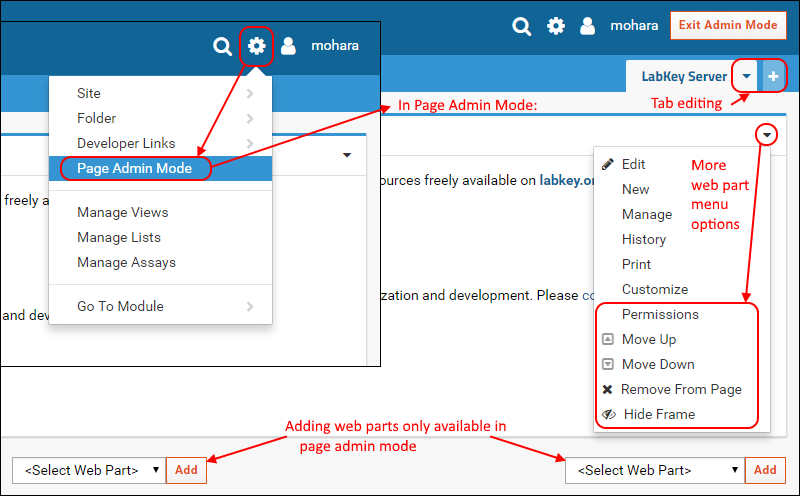
Select " --> Page Admin Mode". The option stays active until the user deactivates it by clicking on "Exit Admin Mode".
--> Page Admin Mode". The option stays active until the user deactivates it by clicking on "Exit Admin Mode".
Select the target web part from the "<Select Web Part>" dropdown box and click the "Add" button.
 mini tab on the right of the header bar.
mini tab on the right of the header bar.
 Only when there is more than on tab, the tabs will be displayed across the header bar.
Only when there is more than on tab, the tabs will be displayed across the header bar.
In the LabKey's documentation Page Admin Mode.
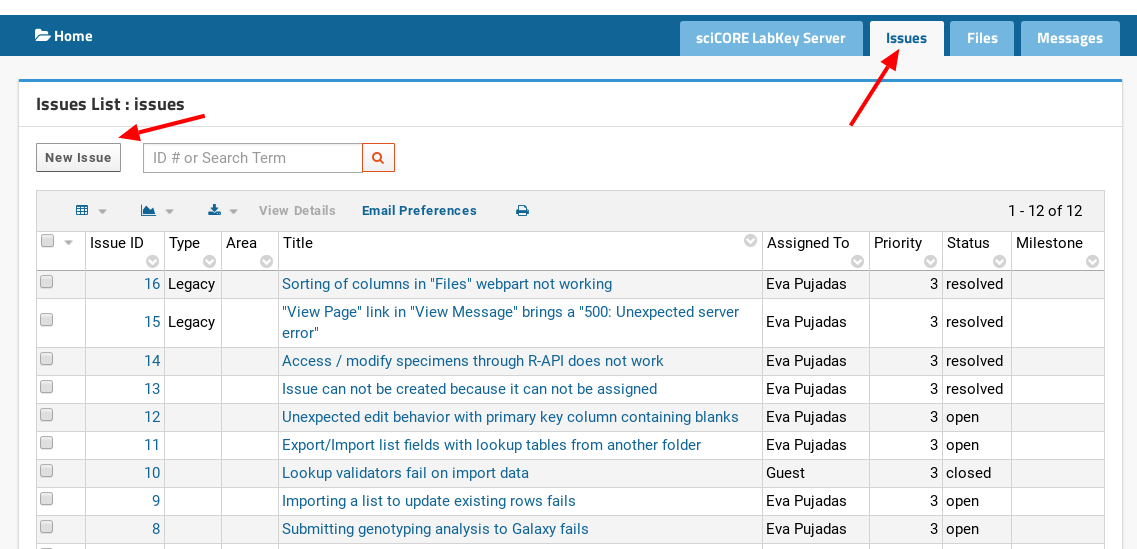
LabKey does not provide any possibility to delete an issue through the user interface.
The only way is to delete the record directly from the database. This is officially unsupported because of the risk to break the application.
See more detailed infos in the LabKey forum.
Select the menu " --> LabKey Documentation" on the top right-hand side of the page, to access tutorials, videos and other documentation.
--> LabKey Documentation" on the top right-hand side of the page, to access tutorials, videos and other documentation.